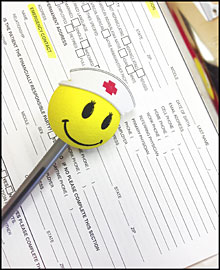1. Download and Fill Out the Paperwork
Dr. Nate Greenstein's Patient Intake Paperwork
Right-click the DOWNLOAD button below and save the Patient Intake Paperwork document to your computer. Open it by double-clicking. Use a PDF app like Adobe Acrobat Viewer to fill it out, If you’re using Chrome, fill it out, right-click, and choose “Save As” to save the new version. Once you’re done, upload the completed PDF using the form provided on this page.
Patient Intake Paperwork
Right click on the DOWNLOAD button and save this form to your PC, fill it out and send it to Dr. Nate.
Alternatively, you may want to print the paperwork, fill it out by hand, and deliver it to Dr. Nate by your method of choice before your appointment.
2. Send the completed Paperwork to Dr. Nate